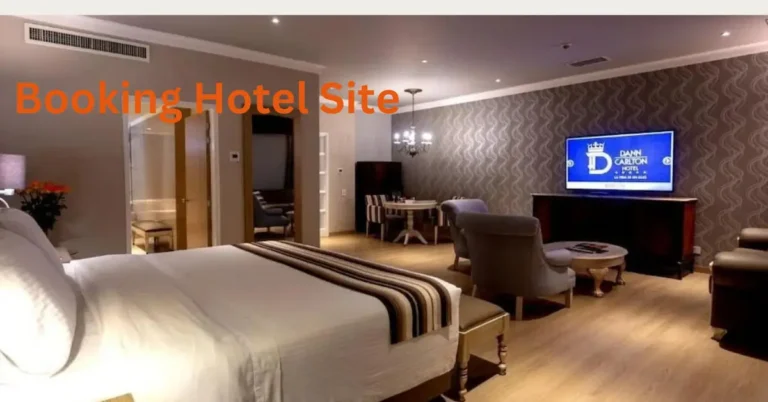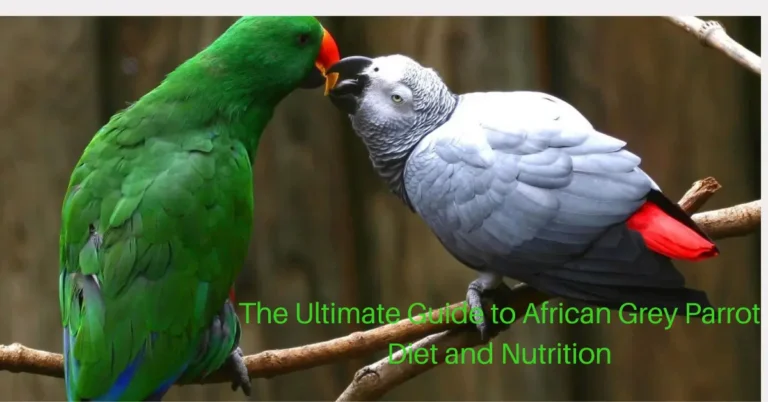List of 10 Top Map Application for Mobile
Having a Map application on your mobile phone is just like having a knowledgeable tour guide by your side.
A guide that will direct you to all the fastest routes, the best restaurants or beauties of the city, bad roads, and points where traffic congestion is a routine, warn you about accidents or road closures and even suggest places to visit along the way.
With Google map applications, getting lost is likely impossible because they are like your personal navigation assistants that guide you through the world with ease and help you discover new places that will streamline your travel and tour experience.
In this blog, we will examine the Top 10 map applications for mobile that you may download on your phone to view the world differently.
10 Top Map Applications for Mobile
Google Maps
Google Maps is considered one of the most popular navigation apps, providing detailed and comprehensive mapping data, real-time traffic updates, street view and a user-friendly interface.
These Google Maps are available for both Android and iOS smartphones, and it is free to download and use. Turn-by-turn navigation is one of the many functions it has, which enables users to get precise and thorough directions when driving, travelling or walking that will streamline their experience. Also, the app gives directions and details about the hotels, restaurants, petrol stations, and gas stations that are close by.
Apple Maps
As the name suggests, Apple Maps is only available on iOS devices, but it is considered one of the best map apps for iPhone users. Apple Maps comes pre-installed and is available on every iPhone, iPad, and Apple Watch. It also offers turn-by-turn directions, real-time traffic updates and integration with Siri for voice-guided navigation.
Waze
Waze is another mobile map application that provides real-time updates on traffic conditions, accidents, and road closures and suggests alternative routes to save you time.
Waze is a must-have app for drivers because it provides turn-by-turn directions and a variety of features that streamline the driving experience. Waze is also free to download and accessible for iOS and Android smartphones.
HERE WeGo: Maps & Navigation
HERE WeGo is one of the best navigation apps for Android and iOS users. It features offline maps, turn-by-turn directions, public transportation updates and real-time traffic details, meaning that you don’t need an internet connection to find your way. It is useful, especially in places where there isn’t a strong network signal.
TomTom GO Navigation App
TomTom Go navigation is similar to Google Maps. It helps you navigate with turn-by-turn directions, speed camera alerts for a smooth driving experience and real-time traffic details .it’s an easy-to-use app to limit distractions and help you see what is essential on the road.
MapQuest
MapQuest is one of the top map apps for mobile. It’s free to use and doesn’t require you to sign up for an account. It also provides driving directions, live traffic updates, and points of interest. MapQuest offers multiple routes to choose from based on what you select. It is available for both iOS and Android devices.
MAPS.ME
Maps.me is another free navigation app and GPS app. You can download maps of entire countries and use them without any internet connection. It’s most useful for travellers who don’t want to rely on data or a wi-fi connection. It is available for both iOS and Android devices.
OsmAnd
This can work both online and offline, it’s like Google Maps but focuses more on outdoor activities like hiking and cycling. It provides users with detailed maps, and turn-by-turn navigation and even lets you track your routes and destination.
Route4Me
Route4Me is a route-planning tool designed particularly for businesses that need to navigate multiple stops, like delivery drivers or sales representatives. With the Route4Me app, you can input all your destinations, and it will figure out the most efficient route to take, saving you time, energy, fuel and many more troubles.
Gaia GPS
This is perfect for outdoor enthusiasts. The app provides users with comprehensive mapping tools to explore different outdoor environments. One of the unique features of the app is the provision of offline maps, which can be beneficial for users who find themselves in areas with limited internet networks. Gaia GPS also provides real-time updates on weather conditions, and users can track their progress on various trails.
Gaia app is available for both Android and iOS devices and is free to download. It also gives users the option to upgrade to an upgraded version for features like the ability to download more maps and access advanced tools for route planning.
Also read: Top 10 Websites for Finding the Best Hotel Discounts
However, each of these Map applications for mobile offers unique features and benefits, catering to different user preferences and needs, whether for navigation purposes or outdoor activities. It is like having a personal guide in your pocket that will make sure you don’t get lost and help streamline your road trip, hiking, and recycling experience.
Pros and Cons of Google Maps Application for Mobile
Google Maps has become an indispensable tool for millions of people, it provides accurate directions, real-time traffic updates and various transportation options. However, like any other technology, it has its downsides.
Pros
1. Google Maps provides accurate and precise real-time traffic updates that enable users to reach their destinations efficiently.
2. Google Maps provides extensive and up-to-date map data that covers a wide range of locations worldwide. Users can access detailed maps, including streets, cities, landmarks, beaches, and points of interest.
3. Google Maps provides turn-by-turn directions for driving, walking, biking, and public transit. The voice-guided navigation helps users to reach their various destinations efficiently.
4. It provides street view features that allow users to visually navigate areas such as landmarks, beaches, restaurants, and hotels before visiting them, enhancing familiarity and reducing navigation errors.
5. Google Maps allows users to download and use maps offline, especially when navigating areas with poor internet connectivity.
6. Google Maps Integrate with other Google services, such as Search and Google Calendar that allow users to save favourite locations, create personalized maps, and share locations with others.
Cons
1. Navigation and location services can drain the device’s battery quickly, especially for users on a long journey. They may need to manage battery consumption effectively.
2. Google Maps collects users’ data for improving its services. This can raise privacy concerns for some users.
3. Some Google Maps apps rely heavily on an internet connection to provide real-time traffic updates and searches for points of interest. However, networks may not be available in remote or rural areas, affecting their usability in such locations.
4. Google Maps relies on user-generated data or third-party information which may be inaccurate or incomplete data, leading to navigation errors.
5. Continuous use of Google Maps consumes data extensively, especially with features like real-time navigation, street view, and voice navigation. This may be a concern to users who need more data.
Conclusion
Google Maps stands out as a top map application for mobile devices because of its accuracy in navigation, real-time updates, and multiple modes of transportation that streamline users’ experience.
However, Google Maps has its disadvantages: it can drain your battery and eat up your data, which might not be perfect for everyone. Additionally, while Google Maps provides great convenience and functionality, it is also advisable to look into its pros and cons to decide if it’s the right map app for you to use.