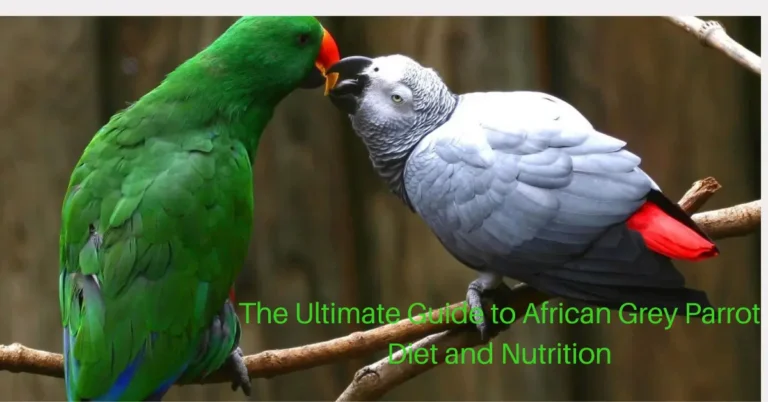How to Print Your National ID Card in Nigeria: Step-by-Step Guide
If you are a citizen of Nigeria or reside in Nigeria, you already know how crucial it is to have a National Identification Number (NIN).
The national ID card is an essential identification tool for Nigerian citizens and residents, required for accessing various services such as banking, mobile sim registration, and government services. If you have already registered for a National Identification Number and want to print your National ID Card, below is a comprehensive and straightforward guide to help you get it done easily and quickly.
Steps to Print Your National ID Card
Step 1. Download the NIMC Mobile App for Your National ID Card
The first step in getting your National ID Card is to download the NIMC Mobile ID app. This app is available for both iOS devices and Android users.
- For Android users, download from the Google Play Store.
- For iOS users, download from the Apple App Store.
This app will help you easily manage your NIN and print your National ID Card.
Step 2. Log in with Your NIN
After downloading and installing the app on your phone, launch it and input your NIN exactly as it appears on your slip. Don’t forget to include the country code (+234) when entering your mobile phone number.
- Enter your preferred security PIN and confirm it by typing it twice. This will serve as your login password whenever you want to log in or for future use.
Step 3: Access Your NIN Details
Once you log in, you will see the Security PIN section, which is represented by a padlock icon. Click on it to view your username and PIN. From there, you can either follow the link provided or log in directly on the NIMC Portal.
Step 4: Print Your Improved NIN Slip
- After successfully logging into the portal, click on the menu icon (three horizontal lines) located in the top-left corner of the page.
- Scroll through the options and select Print Improved NIN Slip.
This will take you to a page where you can proceed with the next step of the process.
Step 5: Make the Payment
- You will be required to pay a small fee of N578.13. This includes N400 for the print fee, plus additional charges. ( Note that the price changes)
- Use your ATM card to make the payment.
Step 6: Download and Print Your National ID Card
Once the payment is successful, you will be able to download your National ID as a PDF. Now, take the PDF to any nearby cyber café or printing shop that can print it on a plastic card.
And that’s it! Your National ID card will now be ready to use for various verification processes, including on exchanges or other official platforms.
Conclusion
By following these simple steps, you can easily print your National ID card, providing you with a reliable and official ID for verification purposes. Whether for government services, banking, or online exchanges, your National ID card will now be at your fingertips.